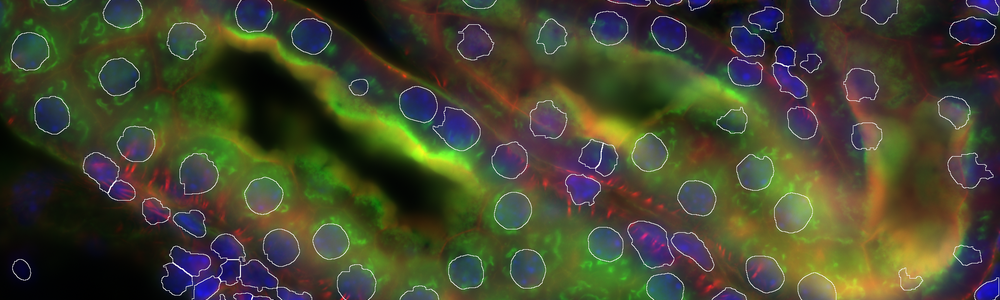Image Analysis
Taking an image with a light or electron microscope and keeping it in its raw format might be sufficient for your needs. However, the appearance of such an image often benefits from image processing operations such as background subtraction, or more complex operations such as deconvolution or 3D rendering. You can even take this one step further and extract useful data from your images. This is called image processing and analysis, and it allows you to quantify or characterize objects of interest (segmentation, tracking, etc).
On-site Workstations
Gain access to high-performance workstations equipped with a broad selection of commercial and open-source software. These systems are specifically designed to handle large and complex datasets, enabling analyses that may not be feasible on standard infrastructure.
Remote Access to Image Analysis Servers
Work from anywhere using our cutting-edge image analysis servers, optimized for remote access to ensure seamless and efficient processing of your data.
Consultation Services
Not sure which tools or methods to use for your data analysis? We offer personalized consultations to help you design and implement effective image analysis workflows.
- Initial Free Consultation: During this meeting, we will discuss your project, assess your needs, and provide guidance to help you manage image processing tasks independently.
- Further Consultation: Should you require ongoing support or deeper insights, we can offer additional consultation services based on an hourly rate. Please refer to the CCI Service Pricing for more details.
Custom and Full-Service Image Analysis
For more advanced needs, we provide comprehensive support, including the development of tailored solutions for your image analysis challenges. This service encompasses:
- Initial Free Consultation: Present your project and discuss your requirements with us.
- Custom Solution Development: Based on your needs, we design and implement tailored workflows or software, such as macros or executables, that can process your raw data effectively.
- End-to-End Image Analysis: We handle the complete analysis for you, including processing, quality control, and delivering actionable results, while keeping you involved in key decisions to ensure the solution meets your expectations.
- Pricing: Typically, we start with a 10-hour contract covering research, development, and iterative adjustments to the solution. Additional time, if required, is charged hourly. Please refer to the CCI Service Pricing for more details.
Whether you need guidance on a single dataset or a fully customized analysis solution, our team is here to empower your research and help you unlock the full potential of your imaging data.

Commercial software
Imaris - Software from Bitplane for visualization and quantification of 3D and 4D microscopy data. Some application examples are: tracking of objects over time, tracing filamentous structures, analysing colocalization, recording movies, and visualising data. Examples of data processed with Imaris can be found in Bitplane's learning center.
Amira - Thermo Scientific Amira Software is a 2D-5D platform for visualising, manipulating, and understanding life science research data from many image modalities, including EM, CT, MRI, 3D Microscopy, and other techniques.
Matlab – General purpose computing environment that can be used to implement complex image analysis algorithms, and to create graphical user interfaces. A Matlab toolbox dedicated to image processing is also available.
Zen – Image acquisition software for our Carl Zeiss microscopes that also contains several plugins for processing and analysis of acquired images.
Arivis Vision4D - is a powerful software solution designed to handle and analyze large, multidimensional imaging datasets, such as those generated by lightsheet microscopy. Its advanced visualization, segmentation, and analysis tools enable efficient processing and exploration of massive 3D and 4D datasets.
Open software
ImageJ/FIJI - Developed at NIH, this software works on both PC and Mac and can open most file formats. Many plugins designed for specific image analysis problems have been developed by the ImageJ community and are freely available. The installation package called Fiji comes with many plugins already installed and you can build your own workflow (called macro).
CellProfiler - A software package that enables scientists without training in image processing or programming to quantitatively measure phenotypes from thousands of fluorescence microscopy images automatically.
Ilastik – A software tool that uses machine learning for image classification and segmentation. No previous experience in image processing is required.
IMOD - A set of image processing, modelling and display programs used for tomographic or 3D reconstruction of EM serial sections and optical sections. The package contains tools for assembling and aligning data within multiple types and sizes of image stacks and viewing 3D data from any orientation.
Zen lite - With this software you can easily open the images that you have acquired with all our Carl Zeiss microscopes. The software is only compatible with PC.
Python - A versatile ecosystem leveraging Jupyter Notebooks and powerful packages for bioimage analysis, including Napari and scikit-image.